Red Flag Alert for Zoho CRM is a marketplace extension that will connect your CRM system to a database of over 6 million UK businesses, including business and financial data, visible instantly within your CRM.
Once connected, you may lookup the company, match the company number and then retrieve vital information about each business, giving your Sales and Account Management teams the ability to make more informed business decisions, much faster than ever before, right from within your own CRM system.
Once you have installed the extension, the following fields will be created for you in the Leads and Accounts modules.
| Field | Description |
| Company | The name we have for this business |
| Company Number | The Companies House identification number for the company |
| RFA Rating | The Red Flag Alert credit rating currently assigned to this company |
| RFA Rating Description | The long description of this rating |
| Incorporation Date | The date of first registration of the Company at Companies House |
| Cash in Bank | The cash in bank as declared in the latest accounts |
| SIC Codes | Specific sic codes which this company is in |
| Net Worth (Assets-Liabilities) | The value of total tangible assets minus total outside liabilities. |
| Turnover | The last turnover figures filed at Companies House (if available) |
| Employees | The last employee count filed at Companies House (if available) |
| Credit Limit | The credit limit we have for this business |
| Company Phone | The telephone number we have for this business |
| Company Email | The email address we have for this business |
Install Marketplace Extension
Once you have clicked on the link to install simply follow the on-screen prompts and agree to the terms of service then click Continue
Now Choose the Users/Profiles you wish to install and click Confirm
Once installed you may return to the Home screen and start using the Extension now.
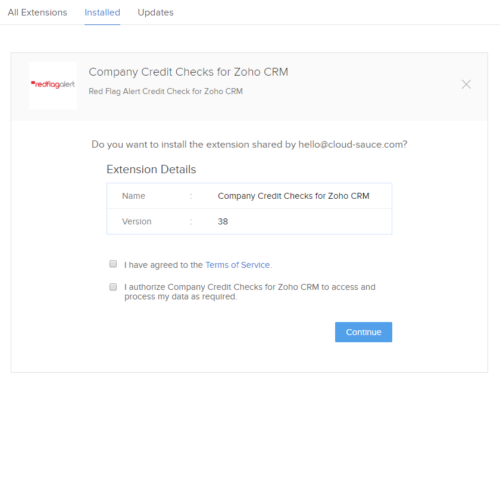
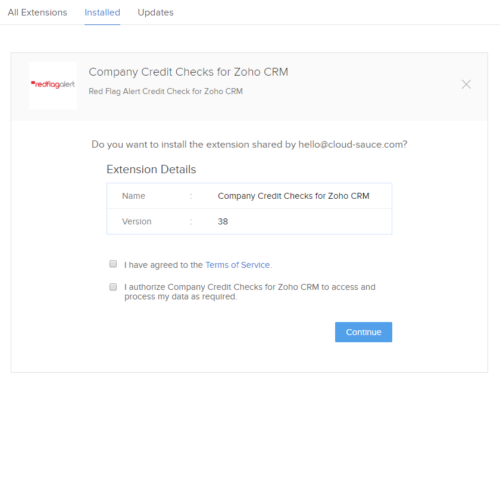
Using the Red Flag Alert for Zoho CRM Extension
The extension may be used in both the Leads and Accounts modules as follows:
a) Using within Leads module where you do not have a company number
Once you have added your basic lead details click on the Custom Button dropdown and navigate to and click on Company Lookup
The first time you use the extension you will see a message stating No Active Plan.
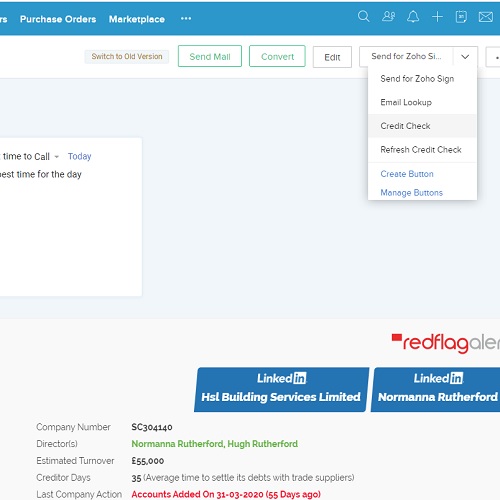
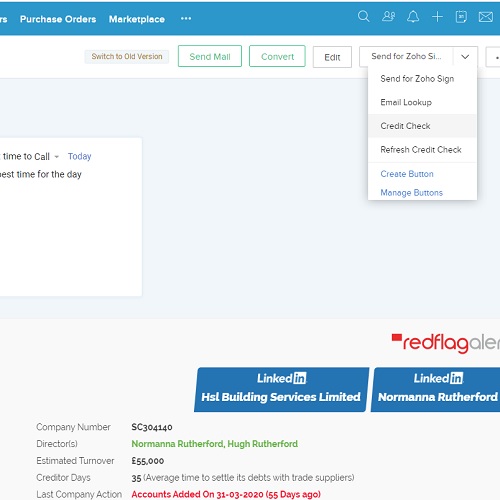
Subscription
To subscribe to a plan, click on the subscription tab and click on the Subscribe.
Enter your account information and payment details.
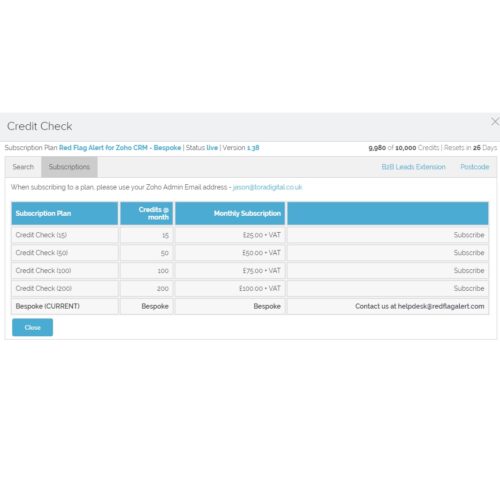
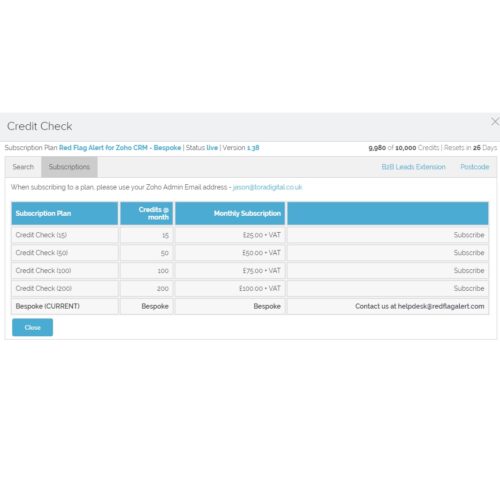
How to credit check
Click Search
Scroll down to your desired listing, using the address fields and postcode to help you locate the company you wish to retrieve records for. Click on your selection which will highlight green then click Update.
Wait a couple of seconds and when your Lead page is returned refresh the browser to see the Financial records from Red Flag
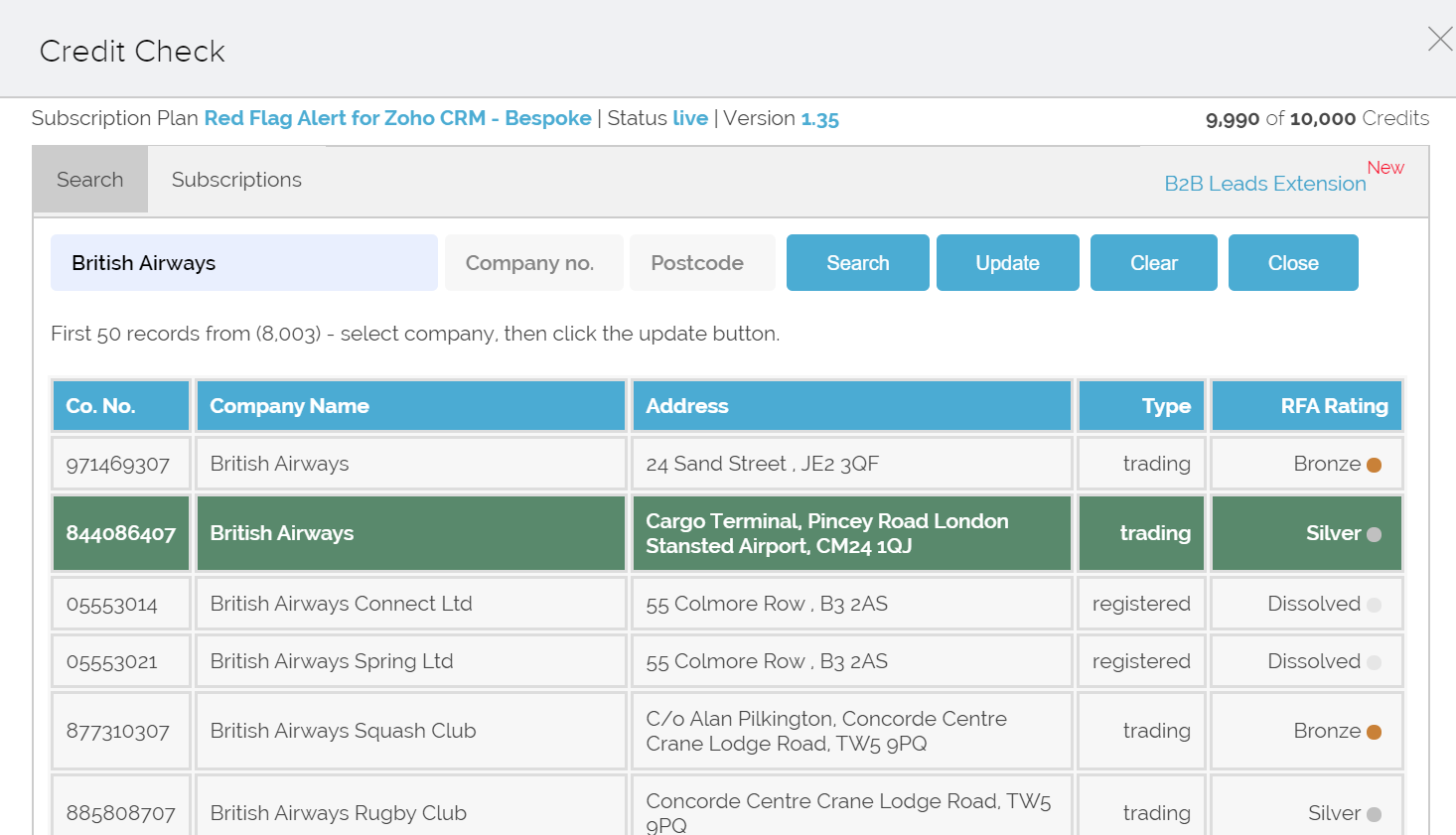
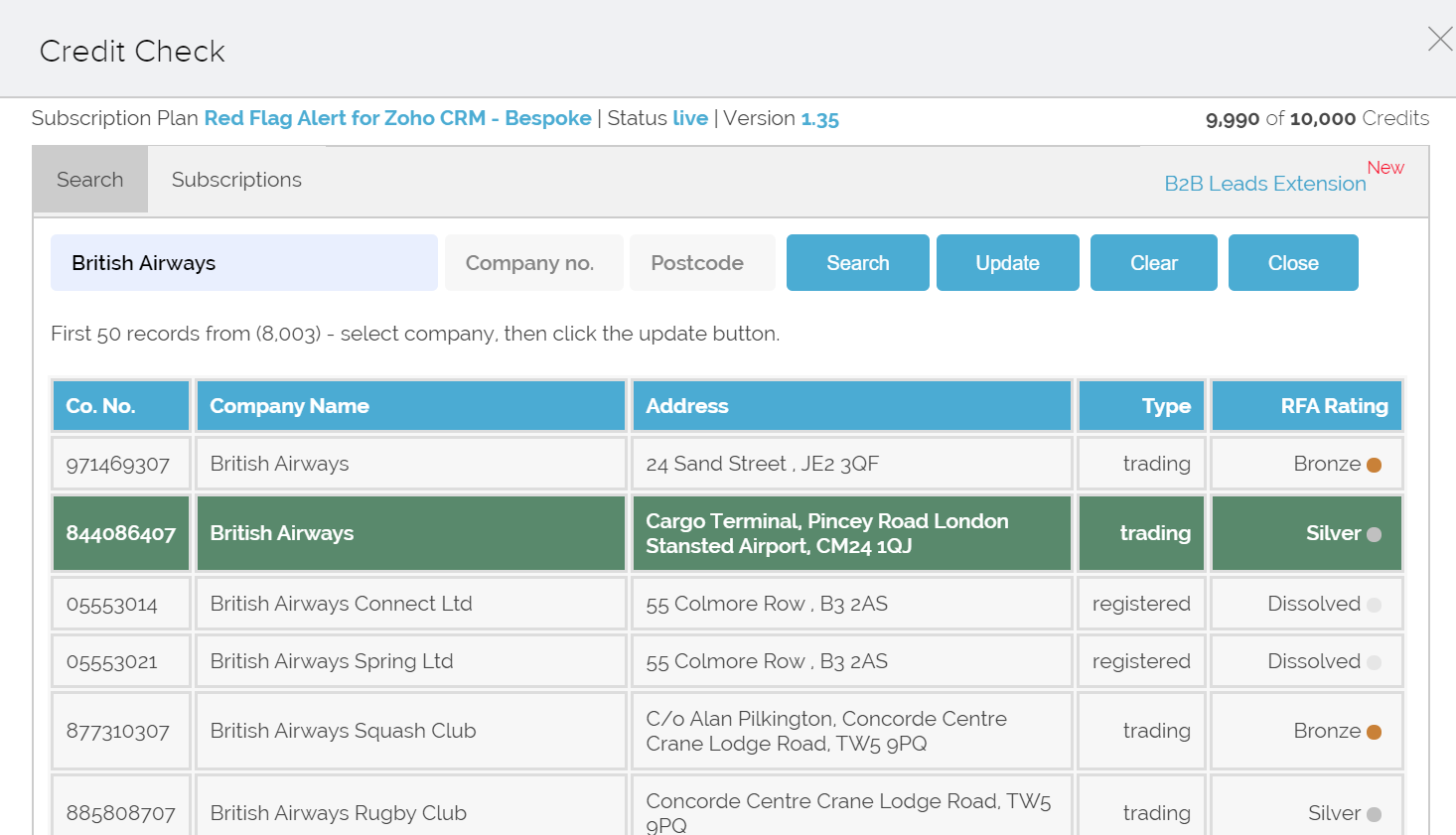
Refresh Credit Check
Leads and Accounts Modules – records with a Company Number in the CRM
If you wish to retrieve the latest financial details for an existing Lead or Account and have the Company Number in the system already you may follow the steps below.
Open your existing Lead/Account record click on the Custom Button dropdown and navigate to and click on Refresh Credit Check
After a few seconds simply close the pop-up success message that appears and see the latest results in your CRM record.
We hope you find this short guide useful, if you have any further questions please write to us at support@cloud-sauce.com

Stay Connected: